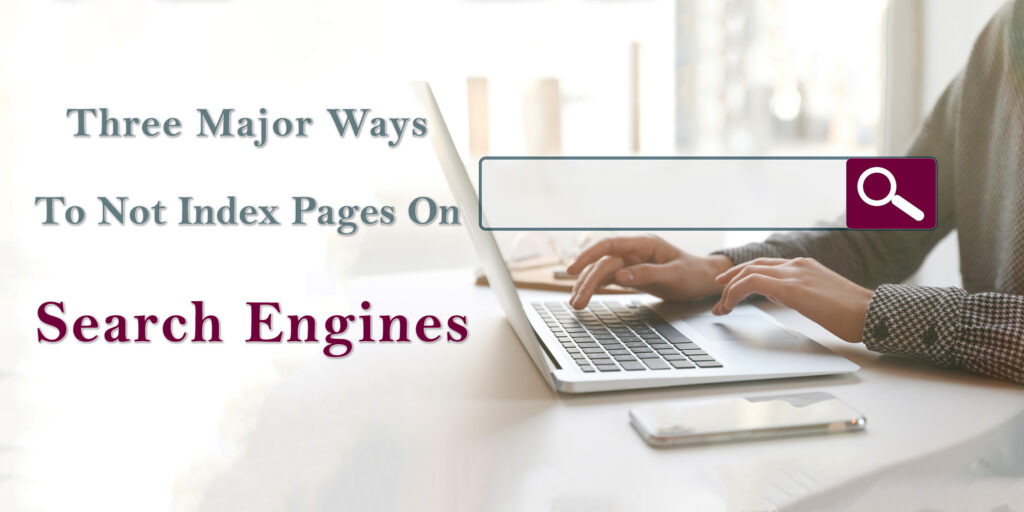In the digital world, where information is abundant and easily accessible, privacy and control over what is shared online have become paramount. When it comes to websites and online content, many individuals and organizations desire the ability to limit or prevent their webpages from appearing in search engine results, particularly in the case of Google Search. Fortunately, there are three major methods to achieve this: robots.txt, meta noindex tag, and sitemap.xml. In this article, we will explore each of these techniques in detail and help you understand how to implement them effectively.
1. Robots.txt: The Gatekeeper of Your Website
Robots.txt, often referred to as the “Robots Exclusion Protocol,” is a simple yet powerful tool to control how search engines, including Google, crawl and index your website’s pages. It’s like a virtual gatekeeper that instructs search engine bots on what they can and cannot access.
To create a robots.txt file, follow these steps:
1.1. Identify the Pages to Be Excluded
- Before creating a robots.txt file, determine which pages or directories you want to keep out of search engine indexes. Common examples include sensitive data, login pages, or sections meant for internal use only.
1.2. Create the Robots.txt File
- Open a text editor and create a new file named “robots.txt.”
- Add user-agent directives to specify which search engines’ bots you want to instruct.
- Use the “Disallow” directive to specify the paths that should not be crawled and indexed.
Here’s an example of a simple robots.txt file:
User-agent: *
Disallow: /private/
Disallow: /admin/
In this example, the asterisk (*) under “User-agent” applies to all bots. The “Disallow” lines indicate that the “private” and “admin” directories should not be indexed.
1.3. Place the Robots.txt File in the Root Directory
- After creating the robots.txt file, place it in the root directory of your website (e.g., www.example.com/robots.txt).
- Search engines will look for this file when crawling your site and follow the instructions within it.
1.4. Test and Validate
- To ensure your robots.txt file is correctly set up, you can use Google’s “robots.txt Tester” tool in Google Search Console.
- It allows you to test various user-agents and see how they would interpret your robots.txt file.
Keep in mind that while robots.txt is effective at preventing search engines from crawling specific pages, it does not guarantee that your content won’t be indexed if it’s linked from other websites or social media.
2. Meta Noindex Tag: Fine-Tuning Indexing on Individual Pages
If you need more granular control over which pages should be indexed, you can use the meta noindex tag. This method allows you to instruct search engines to exclude specific web pages from their indexes on a page-by-page basis.
Here’s how to implement the meta noindex tag:
2.1. Identify the Pages to Be Excluded
- Determine which individual pages you want to prevent from appearing in search engine results. Common examples include thank-you pages, duplicate content, or temporary pages.
2.2. Add the Meta Noindex Tag
- Open the HTML code of the page you want to exclude.
- Insert the following meta tag within the
<head>section of the HTML code:
<meta name="robots" content="noindex, follow">
The “noindex” value tells search engines not to index the page, while “follow” allows them to follow any links on the page.
2.3. Verify the Implementation
- To ensure that the meta noindex tag is working correctly, you can use the “Fetch as Google” tool in Google Search Console.
- This tool allows you to see how Googlebot views your page and whether it obeys the noindex directive.
Using the meta noindex tag provides more precise control over which pages are indexed, making it an ideal choice for fine-tuning your website’s SEO strategy.
3. Sitemap.xml: Guiding Search Engines to Your Preferred Content
While robots.txt and meta noindex tag methods focus on excluding specific pages, sitemap.xml serves a different purpose. It acts as a roadmap for search engines, guiding them to the pages you want them to index while ignoring others.
To create and submit a sitemap.xml file, follow these steps:
3.1. Generate the Sitemap
- Use a sitemap generator tool or plugin to create a sitemap.xml file for your website.
- Ensure that it includes URLs of the pages you want to be indexed by search engines.
3.2. Submit the Sitemap to Google Search Console
- Sign in to Google Search Console and select your website property.
- Navigate to the “Sitemaps” section and click on “Add/Test Sitemap.”
- Enter the URL of your sitemap.xml file (e.g., www.example.com/sitemap.xml) and click “Submit.”
Google will then regularly crawl and index the pages listed in your sitemap while respecting any noindex directives you’ve applied using the methods mentioned earlier.
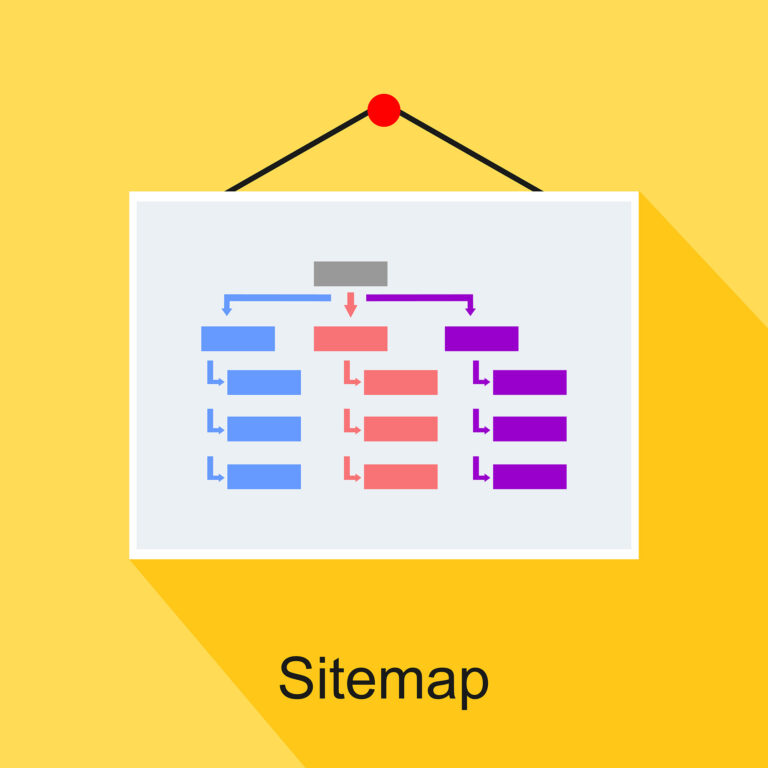
Conclusion
In the digital age, controlling what information is accessible online is crucial for individuals and organizations alike. When you want to prevent Google Search Engine from indexing certain pages, you have three major methods at your disposal: robots.txt, meta noindex tag, and sitemap.xml.
Robots.txt is the gatekeeper of your website, allowing you to specify which pages or directories should be off-limits to search engine crawlers. The meta noindex tag provides finer control by letting you exclude individual pages from indexing, ensuring that only relevant content is visible in search results. Lastly, sitemap.xml acts as a roadmap for search engines, guiding them to your preferred content while leaving out others.
By mastering these three methods and implementing them strategically, you can take control of your online presence, protect sensitive information, and ensure that only the most valuable content appears in search engine results, ultimately shaping your digital footprint as desired.
For more information, visit Bel Oak Marketing.