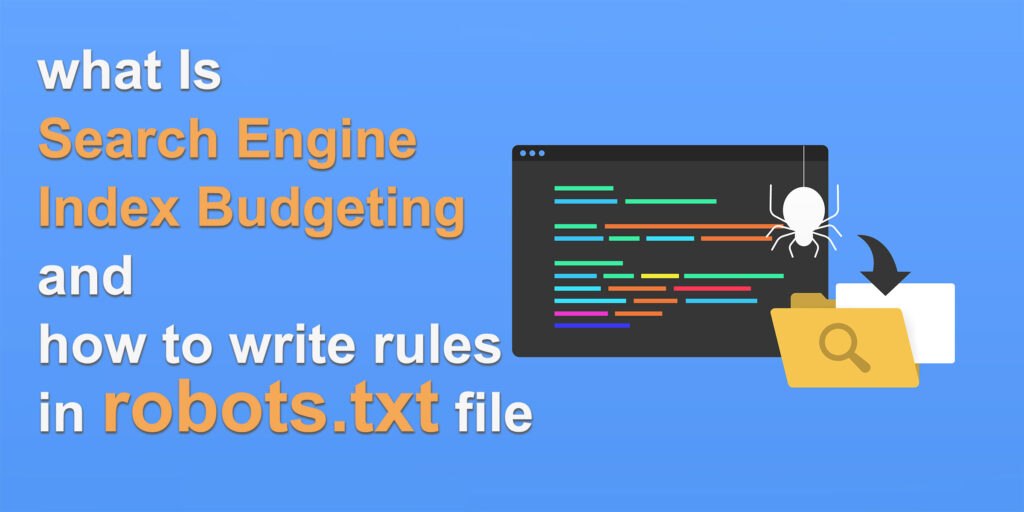In the ever-evolving landscape of digital marketing and online presence, search engine optimization (SEO) plays a pivotal role in ensuring that your website ranks well on search engine results pages (SERPs). To achieve this, it’s crucial to manage your search engine index budget effectively and efficiently. This entails optimizing the allocation of resources to ensure that search engine crawlers focus on indexing the most relevant and important pages of your website. In this article, we will delve into the art of search engine index budget planning and explore the rules you can set in the robots.txt file to guide search engine crawlers.
1. Understanding Search Engine Index Budget
Before we dive into the specifics of budget planning, let’s establish a clear understanding of what a search engine index budget is and why it matters for SEO.
1) Search Engine Index: The search engine index is essentially a vast database of web pages that search engines have crawled and deemed worthy of inclusion in their search results. This index is the foundation upon which search engines like Google build their search results.
2) Search Engine Crawler: Search engine crawlers, also known as spiders or bots, are automated programs that browse the web to discover and index web pages. Googlebot, for instance, is Google’s web crawler.
3) Index Budget: The index budget refers to the limited resources that search engine crawlers allocate to crawling and indexing a website’s pages. These resources include crawl time, bandwidth, and processing power. Search engines impose these limitations to ensure fair and efficient use of their resources across the entire web.
4) Why Index Budget Matters: Optimizing your website’s index budget is crucial for SEO because it determines which pages of your site will be indexed and how frequently they will be crawled. By managing your index budget effectively, you can ensure that search engines prioritize indexing your most valuable content, thereby improving your site’s visibility in search results.
Now that we have a clear understanding of what the search engine index budget is and why it’s important, let’s explore how to plan and manage it effectively.
2. Search Engine Index Budget Planning
Effective index budget planning involves making informed decisions about which pages of your website should be crawled and indexed by search engines. Here are some steps and strategies to help you plan your search engine index budget:
1. Identify Your Key Pages
Start by identifying the most important pages on your website. These are typically your homepage, product or service pages, blog posts, and any other pages that contain valuable content or drive significant traffic. You can use web analytics tools like Google Analytics to identify your top-performing pages.
2. Prioritize Fresh and Updated Content
Search engines prioritize crawling and indexing fresh and updated content. If you have a blog or news section on your site, ensure that new articles and updates are readily discoverable by search engine crawlers.
3. Set Up Proper URL Structures
Maintain a logical and organized URL structure for your website. This makes it easier for search engine crawlers to navigate and index your site. Ensure that URLs are descriptive and include relevant keywords.
4. Eliminate Duplicate Content
Duplicate content can waste your index budget, as search engines may not know which version of the content to index. Use canonical tags and proper redirects to consolidate duplicate content into a single, authoritative page.
5. Use XML Sitemaps
XML sitemaps are files that provide a list of all the important pages on your website. Submitting a sitemap to search engines can help them discover and crawl your pages more efficiently.
6. Monitor Crawl Errors
Regularly check for crawl errors in Google Search Console or other webmaster tools. Address any crawl errors promptly to ensure that search engine crawlers can access your site’s content without hindrance.
7. Limit Low-Value or Irrelevant Pages
Not all pages on your website are of equal value. Consider whether certain pages, such as privacy policy or terms of service pages, need to be crawled and indexed. You can use the robots.txt file to instruct search engines not to index specific pages.
3. Writing Rules in the “robots.txt” File
The robots.txt file is a text file located at the root of your website’s domain that instructs search engine crawlers on which parts of your site they should or should not crawl and index. Writing rules in the robots.txt file is an essential aspect of managing your index budget effectively. Here’s how to create and implement rules in your robots.txt file:
1. Access Your “robots.txt” File
To create and edit your robots.txt file, you’ll need access to your website’s server. Typically, you can access it via FTP (File Transfer Protocol) or through your hosting provider’s control panel.
2. Understand “User-agent” Directives
User-agent directives specify which search engine crawlers the rule applies to. The most common User-agent is *, which applies to all crawlers. However, you can specify rules for specific search engines or bots by using their user-agent names. For example, Googlebot’s user-agent is Googlebot.
3. Define “Disallow” and “Allow” Directives
Disallow: The Disallow directive tells search engine crawlers which parts of your site they should not crawl. For example, to block all crawlers from accessing a directory named “private,” you would use: Disallow: /private/
Allow: The Allow directive is used to override a Disallow directive. If you want to allow a specific directory within a disallowed section, you can use Allow. For instance, if you disallow an entire directory but want to allow a subdirectory, you can use: Disallow: /example/ and then Allow: /example/subdirectory/
4. Use Wildcards
You can use wildcard characters in robots.txt rules to match multiple URLs. The asterisk * represents any sequence of characters. For instance, to disallow crawling of all PDF files, you can use: Disallow: /*.pdf
5. Test Your “robots.txt” File
Before implementing your robots.txt file, it’s crucial to test it using Google’s robots.txt Tester tool in Google Search Console. This tool helps you identify any syntax errors or issues with your rules.
6. Be Cautious with Sensitive Information
Exercise caution when using the robots.txt file to block access to sensitive information. While it can prevent search engines from indexing such content, it doesn’t guarantee that the information won’t be accessible through other means.
7. Regularly Review and Update
Websites evolve, and so do your SEO needs. Periodically review your robots.txt file to ensure that it aligns with your current content and SEO strategy. Make updates as necessary.
Examples of “robots.txt” Rules
Here are some common examples of robots.txt rules that you can implement to guide search engine crawlers:
1. Allow Crawling of the Entire Website
User-agent: *
Disallow:
This rule allows all search engine crawlers to access and index all parts of your website.
2. Disallow Crawling of Specific Directories
User-agent: *
Disallow: /private/
Disallow: /admin/
This rule blocks all crawlers from accessing the “private” and “admin” directories on your site.
3. Allow Crawling of Specific Directories
User-agent: Googlebot
Allow: /blog/
This rule allows Googlebot to crawl and index the “blog” directory while not specifying any restrictions for other crawlers.
4. Block Crawling of Specific File Types
User-agent: *
Disallow: /*.pdf
Disallow: /*.doc
These rules prevent all crawlers from indexing PDF and DOC files on your website.

Conclusion
Effective search engine index budget planning and the judicious use of the robots.txt file are essential components of a successful SEO strategy. By prioritizing the crawling and indexing of your most valuable content and carefully crafting rules in your robots.txt file, you can improve your website’s visibility in search engine results while conserving valuable crawl resources. Remember that SEO is an ongoing process, so regularly monitor and adjust your index budget and robots.txt rules to align with your evolving content and SEO goals.
For more information, visit Bel Oak Marketing.