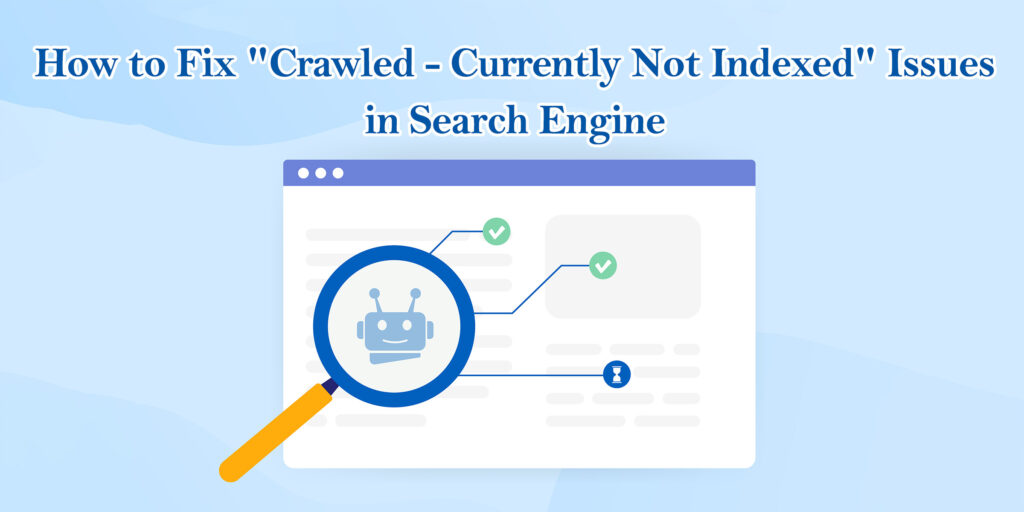Search engine optimization (SEO) is a critical aspect of online visibility and organic traffic generation. When you invest time and resources in optimizing your website for search engines, it’s frustrating to encounter the “Crawled – currently not indexed” issue. This status indicates that search engines have crawled your web pages but haven’t added them to their index, meaning your content won’t show up in search results.
In this comprehensive guide, we’ll explore what “Crawled – currently not indexed” means, the common reasons behind this issue, and most importantly, how to fix it. By the end of this article, you’ll have a clear understanding of the steps required to resolve this problem and ensure that your valuable content gets the visibility it deserves.
1. Understanding the “Crawled – Currently Not Indexed” Issue
1.1 What does “Crawled – Currently Not Indexed” mean?
When you encounter the “Crawled – Currently Not Indexed” status in Google Search Console or other SEO tools, it means that search engines like Google have crawled your website but haven’t added the pages to their index. In simpler terms, your content is invisible to search engine users, resulting in a lack of organic traffic and visibility.
1.2 Why is it important to address this issue promptly?
Addressing this issue is crucial for several reasons. First and foremost, organic search traffic is a significant source of visitors for most websites. If your pages aren’t indexed, they won’t appear in search results, leading to missed opportunities and potential loss of revenue.
Additionally, indexing issues can be indicative of underlying SEO problems on your website, such as duplicate content, technical errors, or incorrect meta directives. Addressing these issues not only resolves the “Crawled – Currently Not Indexed” problem but also improves your overall SEO health.
1.3 How to check if your website is affected?
To check if your website is affected by the “Crawled – Currently Not Indexed” issue, you can use Google Search Console or other SEO auditing tools. Here’s a simple process to follow:
Access Google Search Console: Log in to your Google Search Console account and select the property (website) you want to check.
Navigate to the Index Coverage Report: In the left-hand menu, go to “Index” and then click on “Coverage.” This report provides insights into the indexing status of your web pages.
Review the Errors: Look for any pages marked with the status “Crawled – Currently Not Indexed.” These are the pages affected by the issue.
Once you’ve identified the affected pages, you can start working on resolving the problem.
2. Common Reasons Behind the Issue
Understanding the reasons behind the “Crawled – Currently Not Indexed” issue is essential for effective troubleshooting. Here are some common culprits:
2.1 Duplicate content and canonicalization issues
Duplicate content, or multiple pages with nearly identical content, can confuse search engines. When search engines encounter duplicate content, they may choose not to index some of the pages to avoid displaying redundant results. Implementing canonical tags helps specify the preferred version of a page and resolve this issue.
2.2 Technical errors and crawlability problems
Technical errors, such as server errors (HTTP status code 5xx) or crawlability issues, can prevent search engines from accessing your pages. These issues may include slow page load times, server downtime, or incorrect directives in your robots.txt file.
2.3 Noindex tags and meta directives
Webmasters can instruct search engines not to index specific pages using the “noindex” meta tag or robots.txt directives. While these instructions can be intentional, they can also be applied mistakenly, leading to indexation problems.
2.4 Slow website speed and performance
Websites with slow loading times and poor performance can deter search engines from crawling and indexing pages effectively. Speed optimization measures, such as image compression, browser caching, and server upgrades, can help address this issue.
2.5 Content quality and relevance
Low-quality or irrelevant content may not meet search engine criteria for indexing. Ensuring that your content is well-researched, informative, and relevant to your target audience is crucial for indexation success.
Now that we’ve identified the common reasons behind the issue, let’s delve into the steps you can take to fix the “Crawled – Currently Not Indexed” problem.
3. Fixing the “Crawled – Currently Not Indexed” Issue
3.1 Resolve Duplicate Content and Canonicalization Issues
Duplicate content can confuse search engines and dilute your website’s authority. To address this issue:
Identify duplicate content: Use tools like Copyscape or Siteliner to identify duplicate content across your website. Once identified, decide which pages should be the canonical (preferred) versions.
Implement canonical tags: Add canonical tags to the HTML headers of your pages, specifying the preferred URL for pages with duplicate content. This tells search engines which version to index.
Monitor crawl errors and indexation status: Regularly check Google Search Console for crawl errors and indexation issues. Address any new instances of duplicate content promptly.
3.2 Address Technical Errors and Crawlability Problems
Technical errors can impede search engine crawlers from accessing your website. To ensure smooth indexing:
Use Google Search Console for insights: Google Search Console provides valuable information about crawl errors and crawl statistics. Monitor this data regularly to identify and address technical issues.
Check your website’s robots.txt file: Ensure that your robots.txt file doesn’t block essential pages from being crawled. Use a robots.txt tester tool to validate your directives.
Ensure proper XML sitemap configuration: Create and submit an XML sitemap to Google Search Console. This helps search engines discover and index your pages more efficiently.
Fix broken links and 404 errors: Broken links can disrupt the crawl process. Use tools like Screaming Frog or broken link checkers to identify and fix broken links on your website.
3.3 Review Noindex Tags and Meta Directives
In some cases, pages may be intentionally set to “noindex,” but this can lead to indexation issues if not managed correctly. To address this:
Check for the noindex meta tag: Inspect the HTML source code of affected pages to ensure they don’t contain the “noindex” meta tag. Remove it if unnecessary.
Analyze robots meta directives: Review your robots.txt file and meta directives in your pages’ HTML to make sure they align with your indexing preferences.
Remove or modify noindex instructions as needed: If you’ve unintentionally blocked pages from indexing, update your directives to allow indexation.
3.4 Improve Website Speed and Performance
A slow-loading website can deter both users and search engine crawlers. To boost your website’s speed and performance:
Optimize images and multimedia elements: Compress images and use modern image formats like WebP. Implement lazy loading for multimedia content to reduce initial load times.
Utilize browser caching and content compression: Leverage browser caching to reduce load times for returning visitors. Implement content compression (e.g., GZIP) to reduce the size of files transferred between the server and the browser.
Upgrade your hosting infrastructure if necessary: If your website experiences frequent downtime or slow response times, consider upgrading your hosting plan or switching to a more reliable hosting provider.
3.5 Enhance Content Quality and Relevance
High-quality, relevant content is essential for attracting search engine traffic. To improve your content:
Conduct keyword research: Identify relevant keywords and phrases related to your content. Use keyword research tools to find opportunities for optimization.
Create high-quality, informative content: Develop well-researched, valuable content that addresses the needs and questions of your target audience.
Ensure a natural keyword placement: Incorporate keywords naturally into your content, headings, and meta tags. Avoid keyword stuffing, which can lead to penalties.
Update outdated or thin content: Regularly review and update older content to ensure its accuracy and relevance. Consider merging or improving thin content pages.
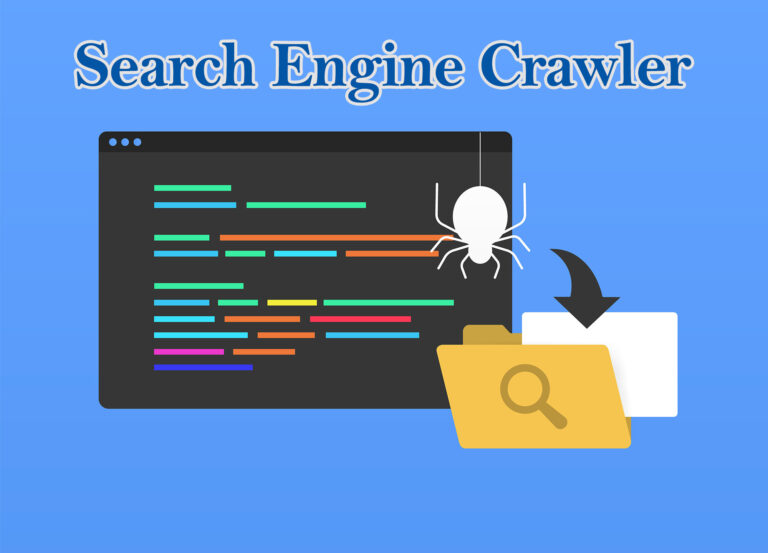
4. Monitoring and Maintenance
Fixing the “Crawled – Currently Not Indexed” issue is not a one-time task; it requires ongoing monitoring and maintenance. Here are some key practices:
Regularly check Google Search Console: Continuously monitor your Google Search Console account for crawl and indexation issues. Address any new errors promptly.
Keep an eye on indexation status: Monitor the number of indexed pages over time. Sudden drops may indicate new issues that need attention.
Continuously optimize and update your website: SEO is an ongoing process. Stay updated with best practices, algorithm changes, and evolving user behaviors to maintain your website’s visibility.
Wrapping Up
In conclusion, the “Crawled – Currently Not Indexed” issue can hinder your website’s visibility in search engine results and affect your organic traffic. However, with a systematic approach and a clear understanding of the common causes, you can successfully address and resolve this problem. Remember that SEO is an ongoing effort, and consistent monitoring and optimization are key to maintaining and improving your website’s search engine performance. By following the steps outlined in this guide, you can ensure that your valuable content gets the recognition it deserves in the digital world.
For more information, visit Bel Oak Marketing.