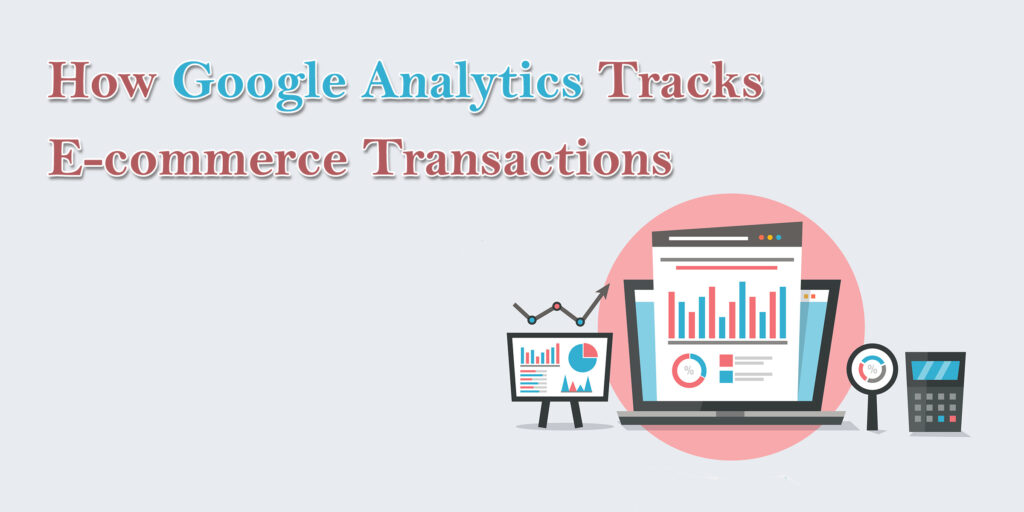In today’s digital age, data is king, and businesses are constantly seeking ways to understand their customers better, optimize their websites, and ultimately increase revenue. For e-commerce websites, tracking transactions and user behavior is paramount to success. Google Analytics, one of the most popular web analytics tools, plays a crucial role in this process. In this article, we’ll delve deep into the world of Google Analytics and explore how it knows when a transaction occurs on an e-commerce website.
1. Understanding Google Analytics
Before we dive into the specifics of transaction tracking, let’s first get a solid grasp of what Google Analytics is and how it functions.
Google Analytics is a powerful web analytics service offered by Google. It provides detailed insights into the performance of websites, helping businesses understand their audience, analyze user behavior, and measure the effectiveness of their online marketing efforts. It’s a versatile tool that caters to a wide range of users, from small website owners to large enterprises.
At its core, Google Analytics relies on a small piece of tracking code that is added to the pages of a website. This code collects data about user interactions and sends it to Google’s servers, where it is processed and made available to website owners in the form of reports and dashboards.
Now, let’s explore how Google Analytics tracks transactions on an e-commerce website.
2. Integration with E-commerce Platforms
To track e-commerce transactions effectively, Google Analytics needs to be seamlessly integrated with the e-commerce platform used by the website. This integration typically involves setting up specific e-commerce tracking features within Google Analytics and configuring the platform to send transaction data to Google.
Most popular e-commerce platforms, such as Shopify, WooCommerce, Magento, and others, offer native integration with Google Analytics. This simplifies the process of tracking transactions, making it easier for businesses to gather valuable data about their sales and customers.
3. Enhanced E-commerce Tracking
Once the integration is in place, website owners can enable Enhanced E-commerce Tracking within their Google Analytics account. Enhanced E-commerce Tracking is a feature that provides in-depth insights into e-commerce activities. It allows you to track not only transactions but also various aspects of the user journey leading up to a purchase.
Key features of Enhanced E-commerce Tracking include:
3.1 Product Impression Tracking
This lets you track when users view product listings or individual product pages.
3.2 Shopping Cart Tracking
It monitors user interactions with the shopping cart, such as adding or removing items.
3.3 Checkout Process Tracking
This helps you understand where users drop off during the checkout process, providing insights for optimization.
3.4 Purchase Tracking
The most crucial aspect, where Google Analytics identifies completed transactions and records the associated data.
4.Data Layer Implementation
Underpinning the effectiveness of Enhanced E-commerce Tracking is the implementation of a data layer on the e-commerce website. A data layer is a JavaScript object that contains structured information about the products, transactions, and user interactions on the site.
By implementing a data layer, e-commerce websites can provide Google Analytics with a consistent and organized stream of data related to user interactions and transactions. This data includes product details (e.g., name, price, SKU), transaction information (e.g., order ID, total revenue), and user-related data (e.g., user ID, email).
5. Event Tracking
To identify e-commerce transactions accurately, Google Analytics relies heavily on event tracking. Events are user interactions with a website that are specifically defined and tracked using the tracking code.
When a user completes a transaction on an e-commerce website, a series of events are triggered, including:
5.1 Add to Cart Event
This event is triggered when a user adds a product to their shopping cart.
5.2 Checkout Step Events
These events track each step of the checkout process, such as billing information, shipping information, and payment confirmation.
5.3 Purchase Event
The most critical event, it records the completion of a transaction, capturing details like the order ID, total revenue, and products purchased.
By meticulously tracking these events, Google Analytics can piece together the entire e-commerce transaction journey, from product discovery to purchase confirmation.
6. Cross-Domain Tracking
In some cases, e-commerce websites may span multiple domains or subdomains, making it challenging to track transactions accurately. Google Analytics addresses this issue through cross-domain tracking. This feature allows you to track user interactions seamlessly across different domains, ensuring that transactions are attributed correctly to the originating source.
7. User ID and Client ID
To further enhance the accuracy of transaction tracking, Google Analytics uses unique identifiers for users and clients. The User ID is assigned to registered users and helps in tracking their activities across sessions and devices. The Client ID, on the other hand, is generated for every individual user session, allowing Google Analytics to distinguish between different visitors.
By associating User IDs and Client IDs with e-commerce transactions, Google Analytics can provide insights into user behavior and the conversion paths of individual customers.

8. Data Processing and Reporting
Once the data is collected through event tracking, it undergoes a series of processing steps within Google Analytics. This includes aggregating data, removing spam traffic, and applying filters to ensure the accuracy and integrity of the information.
After data processing, Google Analytics generates comprehensive reports that showcase various aspects of e-commerce performance, such as:
1) Sales Performance: Reports on revenue, average order value, and conversion rates.
2) Product Performance: Insights into the best-selling products, revenue generated by each product, and product categories.
3) User Behavior: Information about user paths, including which pages and products are most frequently viewed before a purchase.
4) Marketing Channel Analysis: Data on which marketing channels (e.g., organic search, paid advertising, email) are driving the most conversions.
Conclusion
Google Analytics is a powerful tool that empowers e-commerce businesses with the ability to track transactions accurately, gain insights into user behavior, and make data-driven decisions to improve their online stores. By seamlessly integrating with e-commerce platforms, implementing Enhanced E-commerce Tracking, utilizing a data layer, and meticulously tracking events, Google Analytics can decode the magic of e-commerce transactions.
Through the combination of data layers, event tracking, cross-domain tracking, and unique identifiers like User ID and Client ID, Google Analytics provides a comprehensive view of user interactions and transactions. This wealth of information allows businesses to optimize their websites, marketing strategies, and product offerings, ultimately driving revenue growth and customer satisfaction.
In the ever-evolving world of e-commerce, Google Analytics remains an indispensable tool for businesses seeking to understand, analyze, and harness the power of their transaction data to thrive in the digital marketplace.
For more information, visit Bel Oak Marketing.