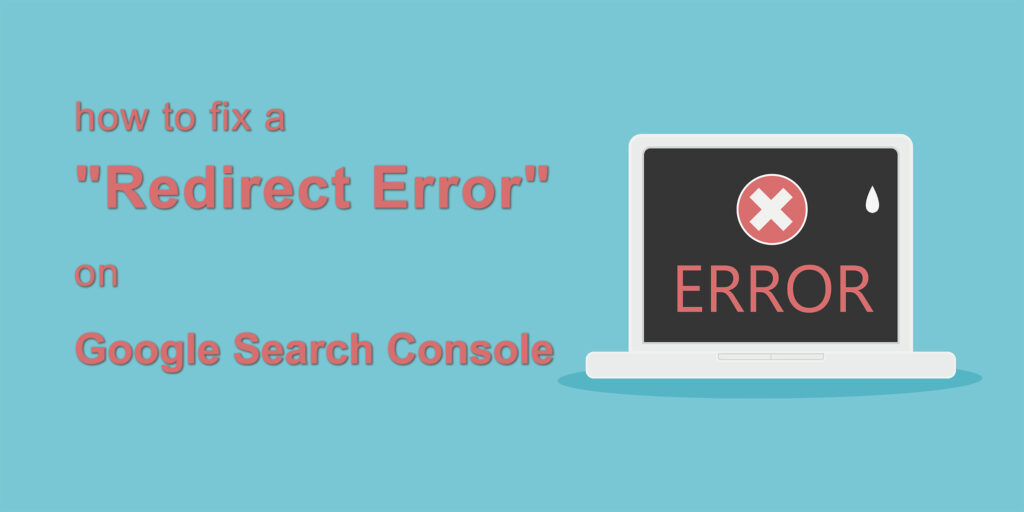Google Search Console stands as an indispensable resource for website proprietors and SEO experts alike, affording them the ability to oversee their website’s efficacy within Google’s search outcomes. Nonetheless, like any utility, it occasionally presents errors necessitating correction. A notable instance is the “Redirect Error.” This discourse delves into the nature of this error, elucidates its significance, and furnishes a comprehensive guide on rectifying it.
A redirect error transpires when a webpage mismanages its redirection process. Such errors can hinder user experience, impair SEO rankings, and lead to reduced organic traffic. Consequently, addressing redirect errors promptly is imperative for maintaining website health and optimizing search visibility. The forthcoming guide will demystify this issue, outlining the underlying causes and offering practical, step-by-step solutions.
In this article, we’ll elucidate the intricacies of redirect errors, underscoring their potential repercussions for website performance and search rankings. Furthermore, we’ll equip website owners and SEO professionals with a systematic blueprint for resolving these errors effectively, ensuring their websites remain seamlessly accessible and perform optimally within the digital landscape.
1. Understanding Redirect Errors
1.1 What is a Redirect Error?
A redirect error occurs when Googlebot, Google’s web crawling bot, encounters issues while trying to follow a redirect on your website. Redirects are a way to guide users and search engines from one URL to another. They are commonly used for purposes like site migrations, fixing broken links, or managing URL structure changes. However, when not configured correctly, redirects can lead to errors that hinder your site’s performance in search results.
1.2 Why Do Redirect Errors Matter?
Redirect errors can have a significant impact on your website’s SEO and user experience. Here’s why they matter:
1.2.1 SEO Ranking
Search engines like Google may not be able to index or rank your content correctly if they encounter redirect errors. This can lead to a drop in search rankings and reduced organic traffic.
1.2.2 User Experience
Redirect errors can frustrate users who are trying to access specific content on your website. If users encounter too many redirects or dead-end links, they may leave your site, resulting in a higher bounce rate and lower user satisfaction.
1.2.3 Crawl Budget
Googlebot has a limited crawl budget, which means it can only spend a certain amount of time crawling your website. Redirect errors can consume valuable crawl budget, preventing Google from indexing other essential pages on your site.
1.3 Types of Redirect Errors
Before we dive into the solutions, let’s briefly discuss some common types of redirect errors:
1.3.1 301 Moved Permanently
A 301 redirect is used to indicate that a URL has permanently moved to a new location. It is the most search-engine-friendly redirect. However, if not implemented correctly, it can lead to errors.
1.3.2 302 Found (Temporary Redirect)
A 302 redirect indicates that a URL has temporarily moved to a different location. It should not be used for permanent changes, but it can also cause issues if misused.
1.3.3 307 Temporary Redirect
Similar to a 302 redirect, a 307 redirect is used to indicate a temporary move. It’s essential to use the appropriate redirect type to avoid errors.
1.3.4 404 Not Found
While not technically a redirect error, a 404 error occurs when a requested page is not found. It can happen when a redirect is improperly configured or when the target page is missing.
2. Identifying Redirect Errors in Google Search Console
Before fixing redirect errors, you need to identify where they are occurring. Google Search Console provides valuable information in this regard. Here’s how to find and analyze redirect errors:
2.1 Access Google Search Console
To get started, log in to your Google Search Console account and select the property (website) you want to work on.
2.2 Navigate to the “Coverage” Report
In the left-hand menu, click on “Coverage.” This report provides an overview of how Googlebot is indexing your site.
2.3 Check for Redirect Errors
Within the Coverage report, look for any pages with redirect errors. These errors will be labeled as “Redirect Error” in the Status column. Click on the error to view more details.
2.4 Review Affected URLs
In the Redirect Error details, you’ll see a list of URLs that are encountering redirect errors. Take note of these URLs, as you’ll need them for the next steps.
3. Fixing Redirect Errors
Now that you’ve identified the URLs with redirect errors, it’s time to address them. Here’s a step-by-step guide on how to fix redirect errors:
3.1 Determine the Cause
Before making any changes, it’s essential to understand why the redirect error is occurring. There could be various reasons, such as:
- Incorrect redirect type (e.g., using a 302 instead of a 301).
- Misconfigured redirect rules in your server configuration or .htaccess file.
- Redirect chains (a series of redirects in sequence) that confuse search engines.
- Redirect loops (a never-ending series of redirects) that can waste crawl budget and hinder indexing.
3.2 Update Redirect Rules
If the issue is related to incorrect redirect rules, you’ll need to update them. Here’s how:
3.2.1 Access Your Website’s Backend
Depending on your website’s platform, you may need to access your server via FTP or use a content management system (CMS) like WordPress to edit redirect rules.
3.2.2 Correct the Redirect Type
Ensure that you are using the appropriate redirect type. If it’s a permanent change, use a 301 redirect. For temporary changes, use a 302 or 307 redirect.
3.2.3 Remove Redirect Chains
If you have redirect chains (multiple redirects in sequence), streamline them to a single redirect where possible. This simplifies the process for search engines.
3.2.4 Eliminate Redirect Loops
To fix redirect loops, carefully examine your redirect rules to identify the loop’s cause. Once identified, remove or correct the problematic rule.
3.3 Test the Fixes
After making changes to your redirect rules, it’s crucial to test them to ensure they are working correctly. Use tools like browser extensions, online redirect checkers, or Google Search Console’s “URL Inspection” tool to verify that the redirects are functioning as intended.
3.4 Resubmit Affected URLs
Once you’ve fixed the redirect errors, go back to Google Search Console’s Coverage report and select the affected URLs. Click “Validate Fix” to request Google to reprocess those URLs. Google will then recheck the URLs for redirect errors.

4. Preventing Future Redirect Errors
Prevention is key to maintaining a healthy website. Here are some tips to help prevent future redirect errors:
4.1 Regularly Monitor Your Site
Continuously monitor your website for any changes that might require redirects. This includes URL structure updates, content migrations, and domain changes.
4.2 Use Redirect Best Practices
Follow best practices when implementing redirects. Use 301 redirects for permanent changes, and avoid redirect chains and loops. Keep your redirect rules well-organized and documented.
4.3 Update Your Sitemap
Whenever you make significant changes to your website’s structure or content, update your XML sitemap and submit it to Google Search Console. This helps search engines discover and index your updated pages more efficiently.
4.4 Monitor Google Search Console
Regularly check Google Search Console for any crawl errors or issues, including redirect errors. Address them promptly to maintain a healthy website.
5. Fix Redirect Error For SEO
Redirect errors can present substantial hurdles to the SEO and overall user experience of your website. Yet, armed with a thorough comprehension of this issue and the appropriate measures to mitigate it, you can effectively rectify these errors and proactively avert them in the future. By adhering to the steps elucidated in this comprehensive guide and maintaining a watchful eye on your website’s upkeep, you can guarantee the continuous accessibility and optimization of your site for both search engines and visitors. It’s important to keep in mind that a meticulously managed website plays a pivotal role in achieving success in the online realm.
Firstly, redirect errors can wreak havoc on your website’s performance. When users encounter broken or misconfigured redirects, it disrupts their journey, resulting in frustration and potentially causing them to abandon your site. This can lead to a higher bounce rate, negatively impacting your SEO rankings. Therefore, it is imperative to regularly audit your website for redirect errors and promptly rectify any identified issues.
Furthermore, search engines like Google also penalize websites with redirect errors, causing a decline in search engine rankings. To maintain or improve your SEO, it is crucial to address these errors promptly. The steps outlined in this guide will help you identify and resolve redirect errors effectively. By investing time and effort in maintaining a clean and error-free website, you not only enhance your SEO but also improve the overall user experience, contributing to your online success.
For more information, visit Bel Oak Marketing.