In the digital world, websites have become the digital storefronts of businesses and individuals alike. Building a website is no longer an arduous task reserved for tech-savvy professionals. Thanks to the proliferation of online website development platforms like WordPress, Shopify, GoDaddy, Wix, and many more, creating an attractive and functional website has never been easier. These platforms offer an array of templates and themes to choose from, allowing individuals and businesses to craft their online presence effortlessly. In this comprehensive guide, we will explore how to determine the platform upon which a website is built and identify the theme or template it employs, shedding light on the key aspects of modern web development.
1. The Rise of Online Website Development Platforms
In the not-so-distant past, building a website involved intricate coding and development skills. However, with the advent of user-friendly online website development platforms, the landscape of web development has been transformed. These platforms provide a range of tools and resources to streamline the process, making it accessible to individuals with varying levels of technical expertise. Here are some of the most prominent platforms used for modern website development:
1.1 WordPress
WordPress is a household name in the world of web development. It’s an open-source content management system (CMS) that powers a significant portion of the internet. WordPress is celebrated for its flexibility, scalability, and extensive library of themes and plugins. It’s a popular choice for bloggers, small businesses, and large corporations alike.
1.2 Shopify
Shopify caters primarily to e-commerce businesses. It offers a comprehensive platform for setting up online stores, managing products, processing payments, and more. Shopify boasts a wide range of customizable themes designed to enhance the shopping experience for customers.
1.3 GoDaddy
GoDaddy is a well-known name in the domain and hosting industry. Their website builder is designed for simplicity and speed, making it an excellent choice for those looking to establish a web presence quickly. GoDaddy offers various templates and tools to create a website with ease.
1.4 Wix
Wix is a user-friendly website builder that employs a drag-and-drop interface. It’s renowned for its simplicity and versatility. Wix provides an extensive selection of templates catering to different niches, ensuring that users can find a suitable design for their website.
With these platforms at your disposal, creating a website has never been more accessible. However, the first step in understanding a website’s architecture is determining which platform it is built on.
2. Identifying the Website Development Platform
Knowing the platform upon which a website is built provides valuable insights into its structure and functionality. To unveil this crucial detail, you can employ a straightforward method—examining the website’s source code. Here’s how you can do it:
2.1 Right-click on the webpage
Navigate to the website you want to investigate, right-click on any part of the page, and select “View Page Source” or “Inspect.” This action will open a panel displaying the underlying code of the website.
2.2 Search for platform-specific code
Once you’re in the source code view, use the search function (Ctrl + F or Command + F) and look for platform-specific code snippets. For instance, if the website is built on WordPress, you might encounter code that references WordPress files or directories. Here’s an example of such code:
<script src=‘https://example.com/wp-content/themes/theme-name/assets/js/script.js’></script>
2.3 Examine metadata
Another method involves inspecting the metadata within the source code. Look for meta tags that contain information about the website’s CMS (Content Management System) or platform.
2.4 Check the URLs
URLs of certain files or directories can also provide clues about the platform. For instance, WordPress websites often feature URLs containing “/wp-content/” in the path.
You can apply this method to identify websites built on other platforms like Shopify, GoDaddy, and Wix as well. Each platform may leave distinctive traces in the source code.
Shopify: Look for references to Shopify assets, such as the following:
<link rel=‘stylesheet’ id=‘shopify-style-css’ href=‘https://example-shopify-store.com/styles.css’ type=‘text/css’ media=‘all’ />GoDaddy: Websites built on GoDaddy’s platform may have code fragments like this:
<script src='https://example-godaddy-site.com/assets/js/script.js'></script>Wix: For Wix websites, you might come across code snippets resembling the following:
<link rel=‘stylesheet’ id=‘wix-style-css’ href=‘https://example-wix-site.com/styles.css’ type=‘text/css’ media=‘all’ />
By identifying the website’s development platform, you’ve taken the first step toward unraveling the mystery of its architecture. Now, let’s explore how to uncover the theme or template responsible for its appearance.
3. Uncovering the Theme or Template
The theme or template plays a crucial role in defining a website’s style, layout, and responsiveness across different devices. Once you’ve determined the platform, the next step is to unveil the theme or template in use. Here’s how you can achieve this:
3.1 Continue examining the source code
In the source code view, search for references to the theme or template files. Often, you’ll find a link or script tag pointing to the theme’s files. For example, a WordPress theme might be referenced like this:<link rel='stylesheet' id='theme-style-css' href='https://example.com/wp-content/themes/theme-name/style.css' type='text/css' media='all' />
3.2 Look for theme metadata
Some websites include metadata in the source code that explicitly mentions the theme or template name. You can find this information in comments or meta tags within the HTML.
3.3 Check the stylesheet folder
Themes are usually stored in dedicated folders within the website’s directory structure. For WordPress sites, you can typically find theme files in the “/wp-content/themes/” directory. The name of the folder often corresponds to the theme’s name.
3.4 Use online tools
Several online tools and browser extensions are available to help you identify the theme or template of a website. One such tool is “What WordPress Theme Is That?” It allows you to enter a website’s URL and provides information about the theme and plugins used.
3.5 Check the footer
Some websites display information about the theme or template they use in the footer section. Scroll down to the bottom of the webpage and look for any credits or mentions of the theme.
By following these steps, you can uncover the theme or template that contributes to a website’s visual identity. Now that you’ve identified the theme, it’s essential to verify its details and consider some factors before using a similar theme for your own website.
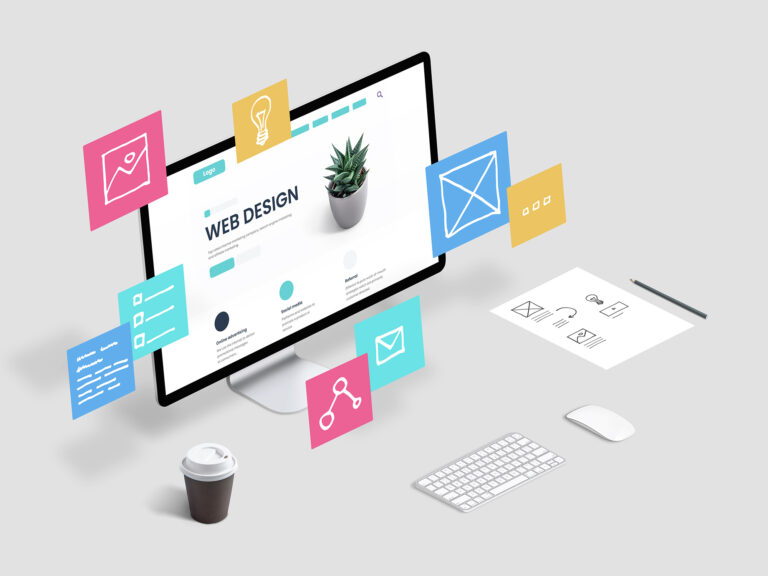
4. Verifying the Theme’s Details
Determining the theme or template is just the beginning. It’s crucial to verify the theme’s details to ensure it meets your specific requirements. Here are some steps to follow:
4.1 Visit the Theme’s Official Website
Many themes and templates have official websites or dedicated pages on theme marketplaces. Visiting the theme’s official page can provide you with more information about its features, updates, and documentation.
4.2 Check for Updates
Ensure that the theme or template is up-to-date. Outdated themes may pose security risks and compatibility issues. You can usually find update information in the theme’s documentation or on the official website.
4.3 Explore Customization Options
If you’re considering using a similar theme for your website, explore the customization options available. Themes often offer settings that allow you to modify colors, fonts, layouts, and more to suit your needs.
4.4 Look for Support and Documentation
A good theme or template should come with documentation that guides you through the installation and customization process. Additionally, check if the theme has an active support community or forum where you can seek assistance if needed.
5. Considerations for Theme Selection
If you’re interested in using the same theme or template for your website, there are several factors to consider:
5.1 Purpose and Niche
Ensure that the theme aligns with the purpose and niche of your website. Themes are often designed with specific industries or content types in mind, so choose one that suits your needs.
5.2 Responsiveness
Opt for a theme that is responsive, meaning it adapts to different screen sizes and devices. Mobile-friendliness is crucial for providing a seamless user experience.
5.3 Customization Options
Look for themes that offer a high degree of customization. This allows you to tailor the appearance and functionality of your website to your preferences.
5.4 Performance
Consider the theme’s performance. Themes that load quickly and efficiently can improve your website’s user experience and SEO rankings.
5.5 Reviews and Ratings
If the theme is available on a theme marketplace or repository, check user reviews and ratings. This can provide insights into the theme’s quality and reliability.
In conclusion, modern websites are often built on online website development platforms like WordPress, Shopify, GoDaddy, and Wix, each offering its own set of advantages and features. Determining the platform and theme used by a website can be accomplished by inspecting the source code and utilizing online tools. Once you’ve identified the theme, it’s essential to verify its details and consider factors such as customization options, responsiveness, and performance. By following these steps and considerations, you can make informed decisions when building or customizing your own website, ultimately creating a compelling online presence tailored to your needs.
For more information, visit Bel Oak Marketing.





