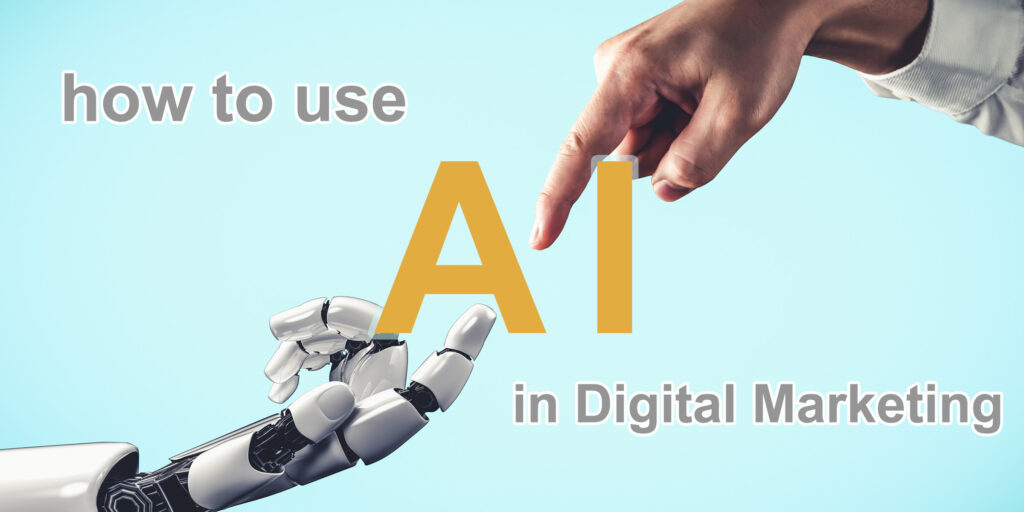In today’s fast-paced world, the need for efficient and seamless communication has never been more critical. With the rise of remote work and global collaboration, video conferencing has become an indispensable tool for businesses and individuals alike. While there are numerous video conferencing solutions available, building a custom system using Amazon Web Services (AWS) and WebRTC (Web Real-Time Communication) offers a high level of flexibility and control. In this comprehensive guide, we will walk you through the process of building a peer-to-peer (P2P) video conference system from scratch, highlighting the key steps and considerations along the way.
1. Why Build a P2P Video Conference System?
Before diving into the technical aspects of setting up a P2P video conference system, it’s essential to understand why such a system might be advantageous. Unlike traditional video conferencing solutions that route all data through a centralized server, a P2P system establishes a direct connection between two web browsers, allowing for more efficient and secure communication. Here are some reasons why you might opt for a P2P approach:
Reduced Latency: P2P connections typically result in lower latency as there is no intermediary server to process and relay data. This means a more immediate and real-time experience for users.
Improved Privacy and Security: Since data is exchanged directly between participants, there is less exposure to potential security breaches or eavesdropping, making P2P communication a more secure option.
Scalability: P2P systems can be highly scalable, as the burden of managing connections and data transfer is distributed among participants rather than concentrated on a central server.
Cost-Effective: Hosting a P2P video conference system can be cost-effective, particularly for small to medium-sized businesses, as it reduces the need for extensive server infrastructure.
Now that we’ve highlighted the advantages of a P2P video conference system, let’s delve into the step-by-step process of setting it up using AWS and WebRTC.
2. Step 1: Setting Up AWS
Start a Linux Ubuntu Instance on AWS:
- Log in to your AWS Console.
- Launch an EC2 instance with Ubuntu as the operating system. Ensure that your instance has sufficient computing resources based on your anticipated usage.
Register Your Domain or Use an Existing Domain:
- Register a new domain through a domain registrar like AWS Route 53 or use an existing domain that you own. This domain will serve as the web address for your video conferencing system.
Configure Apache2 for Web Server:
- Install and configure the Apache2 web server on your EC2 instance. Apache2 will serve as the web server to host your website, including the WebRTC application.
Configure FTP Server for Uploading:
- Set up an FTP server on your EC2 instance to facilitate file uploads and maintenance of your web application.
Configure Sites-Available File with SSL Certificate:
- Obtain an SSL certificate for your domain to enable secure connections. AWS Certificate Manager is a convenient tool for obtaining and managing SSL certificates.
- Configure your Apache2 virtual host in the sites-available directory to utilize SSL for secure communication. This step is essential, as some web browsers require SSL to grant access to the camera and microphone.
Configure Load Balancer:
- Set up an Application Load Balancer (ALB) within AWS to distribute incoming traffic across multiple EC2 instances. Load balancing ensures the reliability and scalability of your video conferencing system.
Configure Ports for Load Balancer:
- Configure your ALB to listen on standard HTTP (80), WebSocket (5000), HTTPS (443), and WebRTC (5443) ports. These ports are vital for the proper functioning of your video conferencing system.
Configure Target Group:
- Create a target group for your EC2 instances and associate it with your ALB. The target group determines the destination of incoming traffic and directs it to the appropriate EC2 instances.
Set Up Security Group:
- Create a security group for your EC2 instances, allowing traffic on the non-standard ports you’ve configured (e.g., 5000 and 5443). This step ensures that your instances can receive and handle incoming video conferencing connections.
3. Step 2: Starting WebRTC and Preparing Your Web Application
Now that your AWS infrastructure is in place, it’s time to set up the WebRTC component and prepare your web application.
Upload Files to /var/www/html:
- Upload your web application files, including HTML, JavaScript, and other assets, to the /var/www/html directory on your EC2 instance. This directory serves as the root for your web server.
Start Node.js on Port 5443:
- Install Node.js on your EC2 instance if it’s not already installed.
- Create a Node.js application that handles WebRTC signaling and manages connections.
- Start your Node.js application on port 5443 to listen for incoming requests and establish video conference connections.
4. Step 3: Visiting the WebRTC Page
With your AWS infrastructure and WebRTC application set up, it’s time to start using your P2P video conferencing system.
Visit Your WebRTC Page:
- Access your video conferencing page by visiting your domain, for example: https://www.yourdomain.com/webrtc.html.
- Ensure that both participants have access to this URL.
Initiating a Call:
- One participant can initiate a video conference call by clicking the “Call” button on the web page.
Answering the Call:
- The other participant should visit the same URL and wait for the call request. They can then accept the call.
Establishing the Connection:
- Once both parties have accepted the call, the WebRTC framework will establish a peer-to-peer connection between their web browsers.
Enabling Camera and Microphone:
- The web browsers will prompt participants to allow access to their cameras and microphones, enabling real-time video and audio communication.

Conclusion
Building a peer-to-peer video conference system using AWS and WebRTC empowers you with the ability to create a secure, low-latency, and scalable communication platform. By following the steps outlined in this guide, you can establish your own customized video conferencing solution tailored to your specific needs. This approach not only provides greater control and privacy but also allows for cost-effective scaling as your user base grows. As technology continues to advance, staying updated with best practices and security measures is crucial to ensuring the ongoing success of your P2P video conferencing system. Enjoy the benefits of seamless and efficient communication in your professional and personal endeavors!
For more information, visit Bel Oak Marketing.